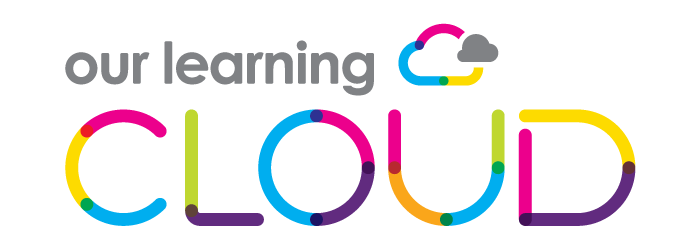Resources
Content library
Case Studies
Blog
News
Insights
Brochures
Case Studies
Improved technology service & cost savings
Greenwood Academies Trust transformed ICT from a regular source of complaint into an enabler of more effective teaching. It invested in a shared ICT platform, based on Microsoft technologies, with professional managed service to enable each academy to develop its use of technology.
Skills training improves education & saves time
Tailored training from OLC enabled Danesholme staff to make best use of Microsoft 365 for teaching, and the Head to automate a range of admin, processes, and reminders with Microsoft Power Automate: saving time, improving efficiency, lightening staff workloads, and improving wellbeing.
Using ICT to ensure equality of access
BDAT recognised that investing in ICT was key to providing children with equality of access to learning and wider life opportunities. OLC has provided BDAT with a reliable, shared ICT platform, based on Microsoft technologies, across all its schools: giving children an improved learning experience.
From Special Measures to Showcase School
In 2015 Bishop Creighton Academy in Peterborough faced a challenging journey out of Special Measures. Over the course of the next five years, the school would undertake a remarkable journey, powered in large part by the impact of technology in the classroom.
Blog
Power Up Teaching: New Microsoft EDU Features Are Here
Picture this: Your classroom’s reading time just got a serious upgrade. Microsoft’s new Reading Coach isn’t just another app – it’s like having a personal reading tutor for every single student. Ready to revolutionise how we think about literacy learning?
What Are The Effects Of Poor Internet Connection On Students?
Sturdy internet access is essential for students to succeed in the rapidly changing learning environment of today. Poor connectivity, unfortunately, is a significant obstacle that has a number of detrimental effects on student wellbeing and learning results.
Is Your School’s Tech Setup Ready For AI?
With artificial intelligence (AI) emerging as a game-changer, technological breakthroughs have drastically changed the face of education in recent years. Before educational institutions can effectively utilise AI, they need to determine whether their current IT systems are ready for the shift.
Maximising Tech Efficiency in Schools: How Our Free Audits Can Help
Managing technology across a single school—or even a Multi-Academy Trust (MAT)—can be daunting. How can you be sure that your existing technology is truly enhancing learning, rather than adding to workloads or becoming inefficient? This is where Our Learning Cloud’s free tech audit service steps in.
5 Tips For Schools To Save Money On Their Tech
In today’s ever-evolving educational environment, technology is an essential tool, but with rising costs, schools must find ways to stretch their tech budgets without sacrificing quality. Below, we outline five cost-saving strategies for schools to make the most of their technology investments.
Embracing Cloud-Only Environments: Transforming Education for the Future
Educational institutions worldwide are increasingly moving towards cloud-only environments, leveraging tools like Microsoft 365 and bolstering their defences with advanced threat protection to enhance educational outcomes and streamline operations.
Complying with DfE’s digital and technology standards
The Department for Education (DfE) updated its digital and technology standards last month, adding content in three areas. We look at the DfE’s goals, how pragmatically academies can improve technology standards, the recent changes, and how academy trust leaders can prioritise what they need to do.
How Microsoft is helping Academies #4: better communication and collaboration
This is the fourth and final blog in which Natasha Epton explores some of the ways Microsoft is improving teaching and learning. This blog focuses on improving communication and collaboration, between staff as well as between school and parents.
How Microsoft is helping Academies #3: improving access to resources
The third in Natasha Epton’s four-part series of blogs looking at some the excellent Microsoft tools that can improve teaching and learning. In this blog, we look at how Teams and OneNote can streamline the creation and distribution of lesson resources, and increase accessibility.
AI: what MATs and academies should know and be doing
AI, or Artificial Intelligence, is already happening around us. But it’s a far cry from Hollywood’s disturbing depiction of sentient machines with human-like intelligence, emotions, and behaviours. Stephen Sanderson looks at what’s happening, how it is helping educators, and what academies need to do to make the most of it.
How Microsoft is helping Academies #2: improving language and comprehension
This is the second in a series of blogs, in which Natasha Epton looks at some of the great tools Microsoft provides to help teaching and learning. Last time we looked at tools that help save time. In this blog, we’ll look at three ways Microsoft helps teachers improve pupils’ language skills.
How Microsoft is helping Academies #1: time savers for teaching and admin staff
More and more academies now use Microsoft 365. Beneath the surface, there’s an impressive array of little-known capabilities and features that can transform the lives of academy staff. In this, the first of a series of blogs, Natasha Epton looks at three ways Microsoft can make more time for staff.
The ICT decision labyrinth: how MAT leaders can find their way out
The right ICT strategy can transform the operations of a Multi-Academy Trust (MAT). But for those charged with making the big decisions it can be a maze of complexity and conflicting information, fraught with risk. Stephen Sanderson looks at some of the difficulties and how to overcome them.
Cyber-attack – a board level consideration to safeguard your students
The most common entry points for cyber-attacks are either due to weakness in technology or weakness in people. In this article, Daniel Smart outlines why focussing on both are essential to mitigate potentially catastrophic circumstances.
News
How tech can transform learning for students with SEND – TES
Accessibility tools such as Immersive Reader and PowerPoint’s live captions function are helping to make education both accessible and engaging for all learners
Is tech the answer to creating more confident readers? – TES
Schools’ innovative use of technology to develop pupils’ reading during lockdown gives teachers hope that they can close the literacy gap once and for all.
Insights
CEO Briefing: 13 common misconceptions in education technology
MAT leaders need to be knowledgeable in many areas and one of the most challenging is ICT – an area strewn with misunderstanding and misconceptions. In this useful pdf, OLC gives you the chance to put your knowledge to the test as we explore and debunk 13 common ed tech fallacies.
Cybersecurity: Briefing Notes for Education Executives.
In March of 2021, following a spate of cyber-attacks on schools, colleges and universities, the National Cyber Security Centre beefed up its guidance for the education sector. This ebook provides more background and context, as well as guidance on how to address the threat.
Brochures
Transforming Learning. Enhancing Outcomes. Education technology designed for the real world.
An introduction to Our Learning Cloud, the cloud and training services we provide, and the key fact that makes us different from other providers – we are educators with a passion for technology.