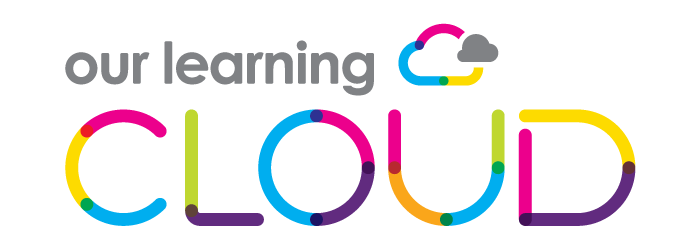This is the fourth and final blog in which Natasha Epton explores some of the ways Microsoft is improving teaching and learning. The first three blogs looked at time-savers, tools that help with language and comprehension, and improving access to resources. This blog looks at improving communication and collaboration.
Whether as educator, colleague, or parent it’s sometimes easy to feel like you’re drowning in a sea of communication and missing important things. How do we make it easier for people to communicate and collaborate more effectively? Here are three of my favourite ways to make the most of your Microsoft subscription.
Easier collaboration in Teams
Academy staff often need to collaborate, whether it’s resource creation, parental communications, timetables, or policies. Traditionally, this is achieved through a long chain of emails circulating revisions, or a combination of email and SharePoint. The latter ought to prevent multiple versions existing, but since some users download the file to work on, the problem of multiple versions persists. Either way, it’s cumbersome.
But share a document through Teams, whether through a Channel with many, or a Chat with fewer people, and it instantly becomes a shared document. Regardless of whether it’s been produced in PowerPoint, Excel or any other part of Microsoft 365. People can easily work on the same shared document, and don’t get bombarded with emails.
Improve parent communications with Sway
Sway is provided as part of the Microsoft 365 subscription and enables interactive digital content, such as an update or newsletter for parents, to be created easily. It’s easy to add video and pictures, so it’s not hard to make communications more interesting and engaging.
A Sway can be distributed through a link sent straight to a parent’s phone, so there’s no printing of letters, and no relying on children to pass them on. Teachers can see how many people have viewed the content and for how long – providing a good indication of whether it was a good length.
Where a school has a text messaging system, this can be used to track which parents haven’t opened the message and therefore haven’t viewed the Sway.
Streamline communications with Teams
Too many emails to deal with? It’s a common problem, and useful and important things get missed or seen too late.
Staff communications can be made more manageable by making more use of Teams. By their nature, Teams messages are shorter and more conversational than email, and so easier for people to keep on top of.
Message an individual through Chat, or collectively update or remind a group, such as a department, through a Channel. And just like in email, attachments can be added to Chat messages.
How to get Microsoft working for your Academy
There are many ways in which Microsoft’s technology can help transform teaching and learning – and the things I’ve discussed in this, and its preceding blogs, really are just the tip of an iceberg.
But it’s one thing knowing a capability exists, and it’s quite another making worthwhile use of it. People need training that is relevant to their needs and roles. It’s rarely good enough just to show people how an application works. They need to be shown how to create something that’s relevant to their role straight away.
Like students, staff have different learning needs, and while some may only need showing once, many will need additional support. When we help trusts move to Microsoft 365, we always provide several days of staff training, which includes familiarisation, core skills, drop-ins, one to ones, as well as training linked to each Head’s School Development Plan.
Academies already using Microsoft 365 can get in touch to learn if, and how, OLC’s training could help them get more out of their subscription.
Microsoft is very focused on education. Its enthusiasm extends beyond attractive education license/subscription pricing, to funded programmes that help multi-academy trusts evaluate the benefits, practicalities, and costs of digital transformation. Microsoft does this through its partners, such as OLC, so please get in touch to learn more.