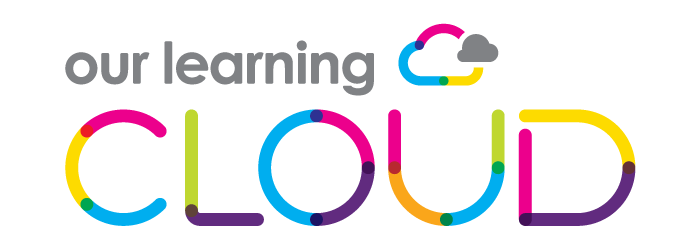This is the third in a series of blogs, which look at some of the great tools Microsoft provides to help teaching and learning. We’ve already looked at some time-savers and some tools that help with language and comprehension. In this blog, Natasha Epton looks at some of the ways Microsoft 365 improves access to resources, and with it enriches learning.
I know, because I was one, that teachers spend a lot of time producing, personalising, and distributing lesson resources. So here are four great ways that Teams and OneNote can help streamline things. Both Teams and OneNote are included within Microsoft’s standard education licenses/subscriptions, so once teachers have the right training these are no-cost wins.
Access everything in one place
Teams is well known for meetings, calls, and chat, but it can also be used as a hub – enabling pupils to easily access everything they need in one place.
This can be especially helpful in schools without single sign-on. Instead of multiple sign-ins and windows, children can open all the resources they need within Teams – and this includes a wide range of third-party applications. By creating a ‘Team’ for each class, teachers can make resources readily available through a tab only that class, or Team, see.
Manage homework within Teams
Teams also makes it easy to manage homework, for both teachers and pupils. For some schools, this capability can eliminate the cost of a third-party application.
‘Assignments’ already exists as a ‘channel’ within Teams, allowing homework to be set digitally and linked to OneNote resources (see below). Teachers can schedule when homework is issued, easily issue the same homework to multiple form groups, and see a range of performance data in Insights.
Students are notified of assignments, which can be added to their calendar, and they can access this on any device, at any time. Who knows, it might even stop them from forgetting their homework?!
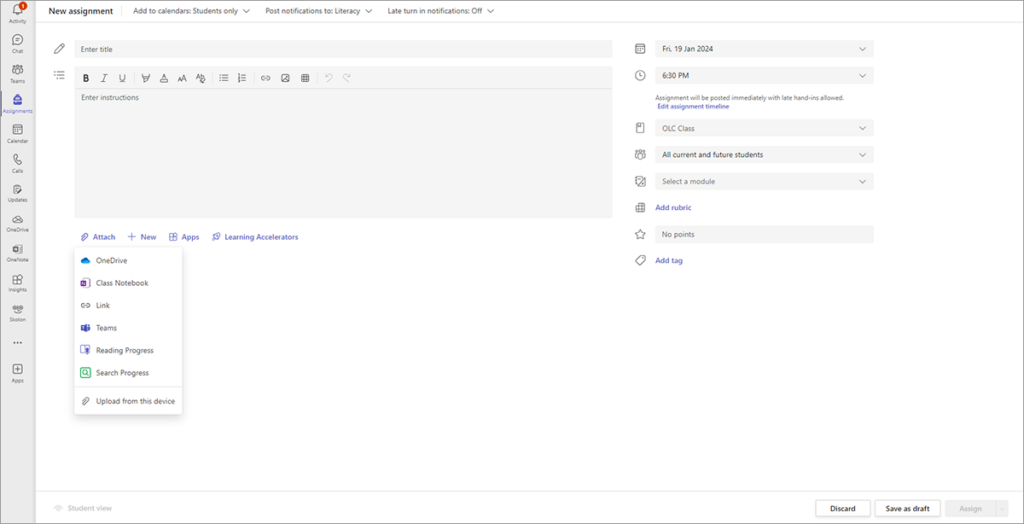
Assignments can be easily created within the familiar environment of Teams.
Extend the availability of lessons: for students and teachers
OneNote, Microsoft’s digital notebook, is built-in to each class Team and it can be used to improved access.
Using OneNote, teachers can present their lessons much as they would anyway, combining PowerPoint and notes on the board. But with OneNote, students can have read-only access to the whole lesson, making it easy for them to refer back to. Pupils that miss lessons can easily see what they missed, without any intervention.
And if teachers need to deliver a similar lesson in future, as they often do, they can readily access and update what they did before.
Paperless resource distribution through OneNote
OneNote can also simplify resource distribution, saving teachers time, and schools money.
Instead of providing hard copies, resources can be issued digitally to individuals, groups, or an entire class in just a matter of seconds through OneNote. No more going in early for the copier, inserting different coloured paper for those that need it (see Blog #2 – students can access their learning in a way that is personal to them thanks to Immersive Reader, and without highlighting that to the rest of the class), or wasting the start of the lesson with distribution.
What’s next?
In the next blog, I’ll be looking at three ways communication and collaboration can be improved.
Please get in touch to find out more about the education benefits of Microsoft 365. Trusts that already use Microsoft 365, can learn how to get it working harder for them through OLC’s specialist education focused skills training. While Trusts that don’t use Microsoft 365, can find out about adopting it and Microsoft’s advantageous education pricing.