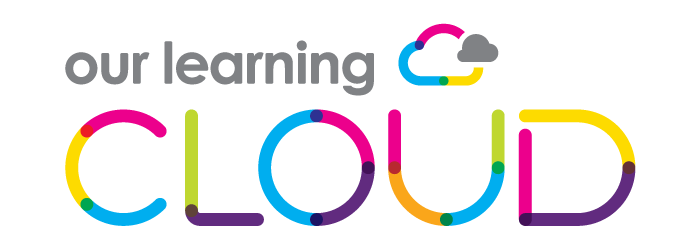More and more academies now use Microsoft 365. Beneath the surface, there’s an impressive array of little-known capabilities and features that can transform the lives of academy staff. In this, the first of a series of blogs, Natasha Epton looks at three ways Microsoft can make more time for staff.
Powerful tools
When a Multi-Academy Trust (MAT) buys into Microsoft 365, it gets a range of extra, effectively free, features and applications. These have the power to improve teaching and learning, ease the burden of hard-pressed staff, aid staff recruitment and retention, and reduce costs.
At OLC we’re strong Microsoft advocates, and we’re firm believers in training academy staff how they can use its tools in ways that enhance teaching and learning. And when we show people how to use these features in their work, it’s a revelation. Not only are they discovering things they had no idea of, but they can immediately see the value of them.
In this first blog, I want to give some examples of how Forms and Power Automate can make life easier for teaching and admin staff.
Auto-mark pupils work with Forms
Yes, that’s right, teachers can get Microsoft to do some of their marking for them!
Microsoft Forms is effectively free, as part of Office. With it, teachers can set pupils a variety of question types that mark themselves. Less marking is clearly great for teachers, but instant feedback is also great for students – and questions can be set so that an incorrect answer prompts a hint or tip.
Multiple choice, ranking (eg the order of the planets from the sun), and short questions, will all self-mark. Questions can be set to allow several correct options, for example to accommodate different spellings or date formats, and Forms will also allow a file upload – so maths students can show their workings.
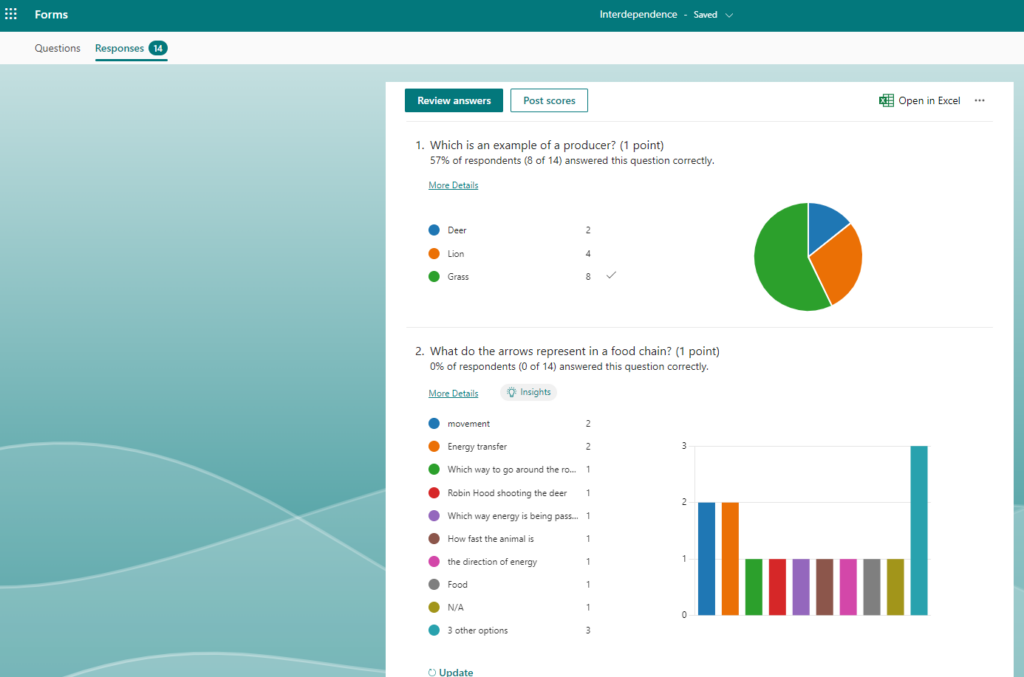
Figure 1: Appealing, built-in response analysis
Impressive though that is, there’s more! Figure 1 shows the very user-friendly response analysis that exists within Forms. Plus, with literally one click, a teacher can open the group’s responses in Excel, and easily filter them to reveal which students struggled with which questions.
Reduce admin and management work with Power Automate
The standard Microsoft Education A3 license or subscription includes Microsoft Power Automate. This enables workflows and recurring tasks to be automated. It can save significant amounts of admin time, eradicate data entry, and eliminate sources of human error. So much so, one Head tells me ‘It’s like having another person working for me.’
Use of Power Automate typically starts with relatively simple leave of absence and equipment requests. Once set-up, an approved request triggers a series of automated actions, such as informing all relevant individuals, updating calendars and much more, without any further intervention.
But pretty much anything with a standard workflow, or sequence of events, can be automated. Each providing many small and ongoing time savings, that enable Heads and admin staff to spend more time on higher value activities.
Simplify the collection of parent/child info with Forms
Microsoft Forms is also great for any type of information gathering.
Parents can’t be relied upon to tell schools of changes in their details and their child’s needs, so schools need to regularly check that they have up to date information. This can be simplified greatly by using Forms. A digital form is probably easier for parents, and it’s certainly easier for admin staff. With updates in a digital, rather than handwritten form, changes are now a relatively quick and easy copy and paste (no cumbersome data entry).
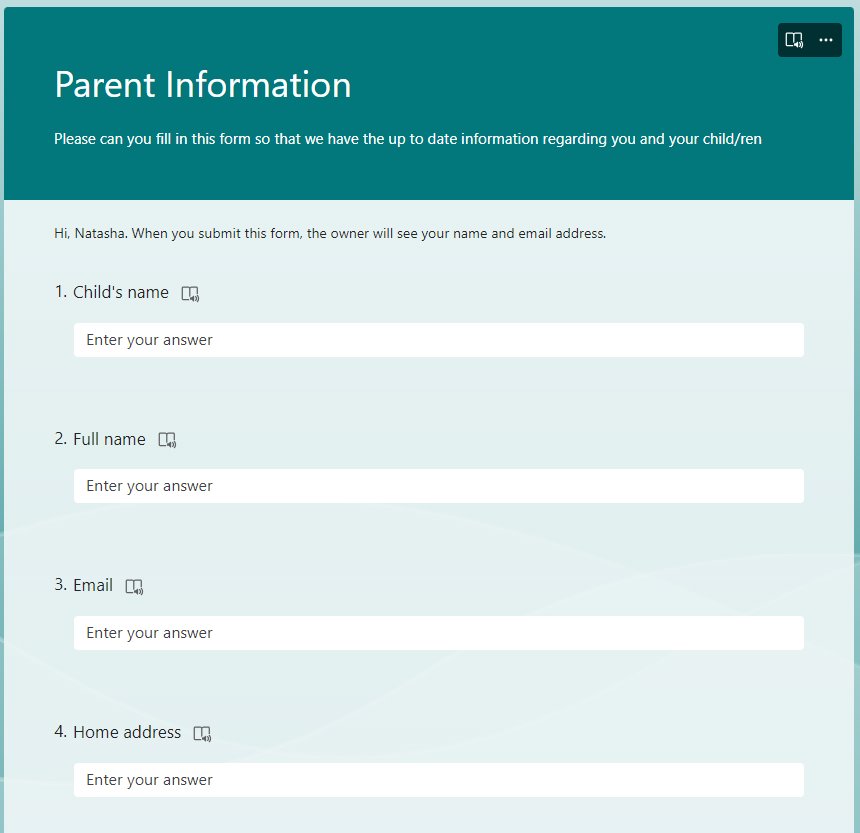
Figure 2: Parent /child info gathering in Forms
With the addition of Power Automate, new data can be added straight into the recipient files/systems without even needing to copy and paste!
What’s next?
In the next blog, I’ll be looking at some of the ways Microsoft 365 helps teachers improve pupils’ language skills.
In the meantime, please get in touch to find out more about the education benefits of Microsoft 365. Trusts that already use Microsoft 365, can learn how to get it working harder for them through OLC’s specialist education focused skills training. While Trusts that don’t use Microsoft 365, can find out about adopting it and Microsoft’s advantageous education pricing.