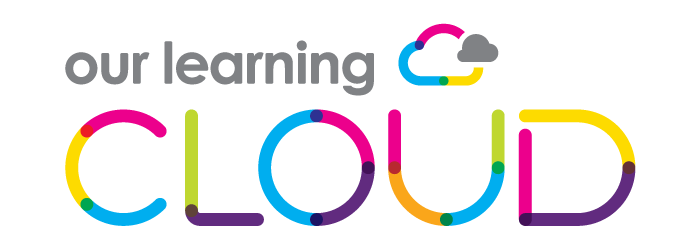Microsoft Reading Coach: Your AI Reading Companion Has Arrived!
Picture this: Your classroom’s reading time just got a serious upgrade. Microsoft’s new Reading Coach isn’t just another app – it’s like having a personal reading tutor for every single student. Ready to revolutionise how we think about literacy learning?
Available 24/7, this standalone app adapts and grows with learners, transforming reading experiences from year 1 to secondary school. Gone are the days of one-size-fits-all reading assignments and time-consuming assessments. With its ability to personalise learning across diverse educational environments, Reading Coach is set to revolutionise how we teach literacy, offering educators a powerful, technology-driven approach to individualised reading instruction.
Why Reading Coach is a Game-Changer
Ready to break down language learning barriers? Reading Coach is your multilingual literacy powerhouse. This Microsoft marvel supports 81 languages and 14 English dialects – transforming classrooms worldwide with AI-powered storytelling.
Imagine creating engaging, personalised content in 14 languages, all while building student confidence at their own pace. Perfect for both classroom reading groups and remote learning setups, adapting to every child’s unique needs. The best part? It’s 100% free for Microsoft 365 Education subscribers and works on any device. Just log in with a Microsoft account, and you’re ready to unlock a world of adaptive, intelligent reading experiences.
No complicated setup. No extra paperwork. Just pure, tech-enabled learning magic that grows with every student. Your multilingual classroom just got an upgrade.
Track Progress Like Never Before
Buckle up for the reading motivation revolution! Reading Coach transforms practice into an experience that’ll have students eagerly chasing their reading goals.
Students can track their reading streaks over 3, 5, or 7 days, turning literacy into an exciting personal challenge. Weekly, 30-day, and all-time progress insights give teachers and parents a crystal-clear view of each student’s growth. Struggling to motivate reluctant readers? These visual, achievable goals are your secret weapon.
Use progress charts to pinpoint students needing extra support, share achievements during parent meetings, and watch as reading becomes something students actually want to do. It’s not just practice – it’s a celebration of learning.
Speaking of Progress…
The Speaker Progress feature just levelled up! Students can now share PowerPoint presentations during sessions. And talk about breaking down walls – we’ve added Spanish, Brazilian Portuguese, Korean, Polish, Swedish, Norwegian, and Danish to the mix. Your multilingual students? They’re going to thrive; they can practice presentations for assessments or assemblies with interactive sessions that build real-world communication skills. Upload your PowerPoint and watch confidence soar across diverse linguistic backgrounds. It’s not just speaking practice – it’s communication empowerment.
Note-Taking Just Got Cooler
OneNote’s new handwriting straightening tool is like a digital wizard that turns scribbles into organised, legible notes – without erasing your personal style.
Imagine brainstorming, sketching, and taking notes all in one place, with clarity that would make a typewriter jealous. Students can plan essays, create science project layouts, or craft art portfolios with newfound precision. It’s not just about neatness – it’s about keeping your unique handwriting touch while making every note crystal clear.
Save time deciphering submissions and watch student organisation skills improve. Your handwritten notes just got better – no printer required.
Colour Your World in OneNote
Meet your new favourite design buddy – the Eyedropper tool in OneNote. See a colour you love in an image? Grab it! Want to match your notes to your presentation? Done! It’s like having a designer’s colour palette right at your fingertips. Use this tool to enhance visual learning resources, like colourful diagrams or creative mind maps. It can also help students design beautiful, engaging presentations for class projects.
PDF and Image Annotation That Actually Works
No more annotation chaos! Enhanced tracking keeps your handwritten notes perfectly aligned on PDFs and images, even when documents are resized. Perfect for providing direct feedback on student work or helping students annotate literature and research materials. Your digital notes just got seriously smart.
Conclusion
Let’s be real – this isn’t just another tech update. What Microsoft has cooked up here is changing the game for classrooms everywhere. Think about it: AI-powered reading coaches, smart note-taking that gets you, and tools that speak your students’ language.
Remember when personalizing learning for every student seemed like an impossible dream? Well, welcome to 2024! Whether you’ve got a classroom full of different reading levels, multilingual learners, or just kids who learn differently – Reading Coach and its suite of tools have got your back.
Ready to jump in? If you’re a Microsoft 365 Education user, all these awesome features are waiting for you right now. No complicated setup, no extra costs – just tools that make teaching and learning better.
Because let’s face it: the future of education isn’t about replacing teachers with tech. It’s about giving teachers superpowers to help every student shine. And if you’re not sure how to harness these tools? Book a session with our team, and we’ll guide you through the transformation.